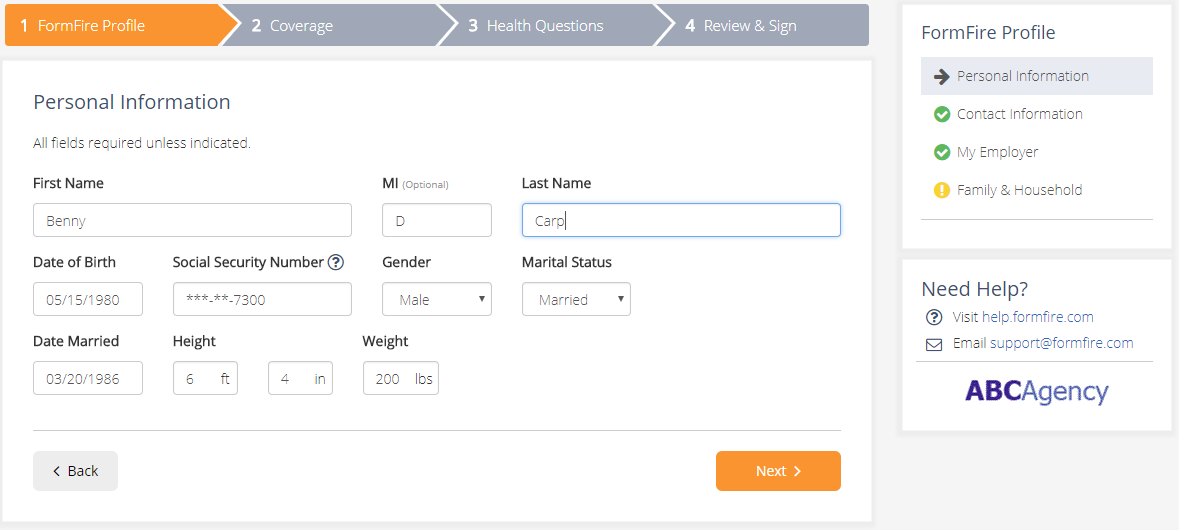
Excel-based
The Preloader is easy to use. It is based off a simple excel spreadsheet. Though the spreadsheet is simple to use, the Preloader will still do some up-front error checking for you, indicating duplicates and invalid data.
The only information required is the last 4 digits of the Employee’s social security number and their first and last name, but you have the option to pre-fill other categories.
Error Checks and Status Updates
Upon uploading, further error checks look over the data. Once you send the Welcome Letter and Employees create their personal accounts, you’ll be able to monitor their enrollment status online.
Seamless
Employees are still able to create their own accounts, so there is no need to distribute usernames and passwords which is both insecure and difficult to manage. After the employee creates their account, a check is performed and any preloaded data is loaded into their account.