Simplify Your Broker Experience
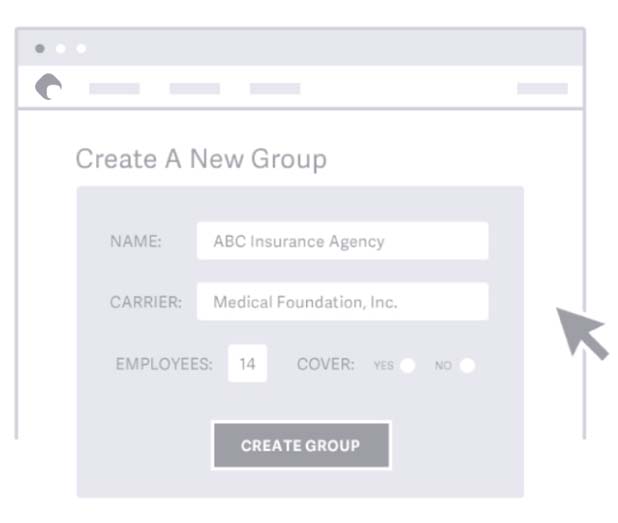
Set up a New Group
The broker adds a group through his or her company portal.
Unlike other online quoting software, Groups can be set up within a matter of minutes with FormFire, and the easy-to-use interface doesn’t require weeks of training. With little more than the group’s name and contact info, Brokers can add a group or prospect through a private portal. If the group decides to enroll using FormFire, Brokers can configure specific options later.
Enter the Group’s Census Info
With FormFire, setting up Groups has never been easier for Brokers. Within the FormFire portal, Brokers can upload a census or enter each employee’s DOB, marital status and coverage level.

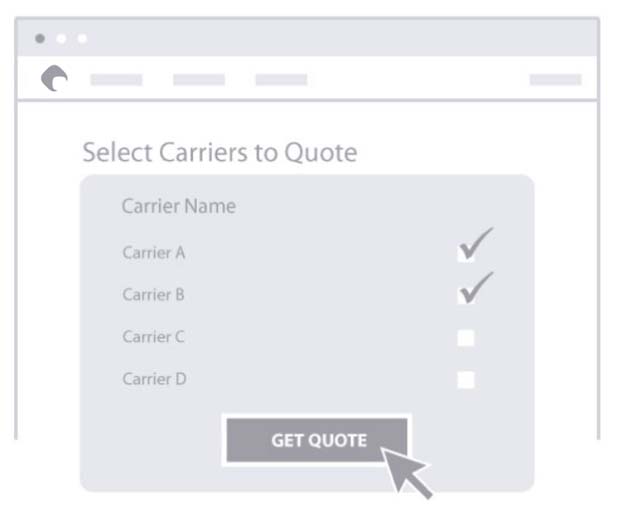
Quote
Between the time it takes to create a proposal and the challenge of filling in missing information from Employees and Groups, quoting employee benefits can be a time-consuming endeavor. FormFire allows Brokers to provide multiple quotes in an employer ready proposal. Using FormFire’s online quoting software, Brokers can quote any of their Groups or prospects using basic census data, even if they don’t yet have an account.
Configure your Group
Configure any specific requirements for a group to complete their enrollment. At this time, Brokers can decide which products you’d like to offer as well as what contribution type to use.
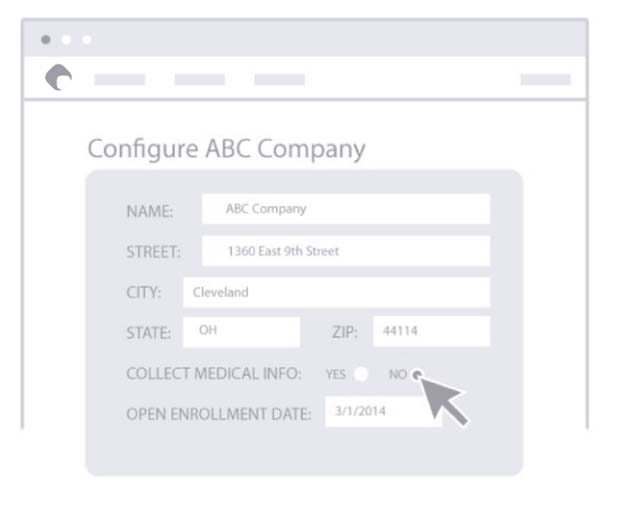

Welcome your Group to your Private Marketplace
When ready, FormFire can send welcome letters to have employees create accounts or send reminder notifications to employees that already have accounts inviting them to a private Marketplace that presents benefits options in a polished, shopping-like experience.
Monitor Group Progress
Throughout the enrollment period, Brokers have full insight into the entire process, including which employees have completed or are still making selections. Brokers can even send out reminder emails. Of course, FormFire’s Support Staff will be there to help through the entire enrollment process.
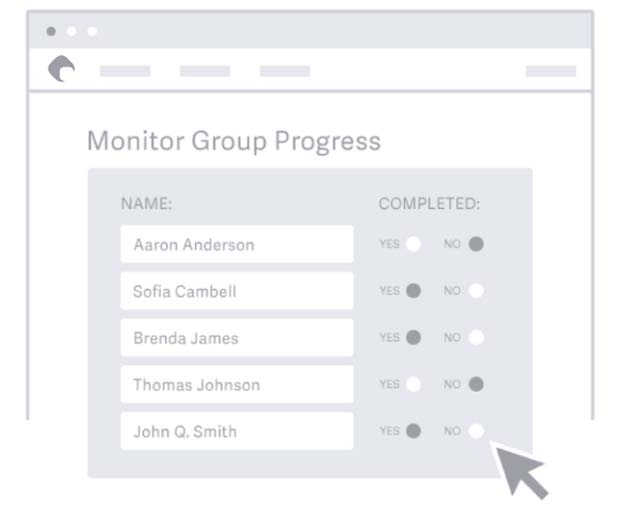
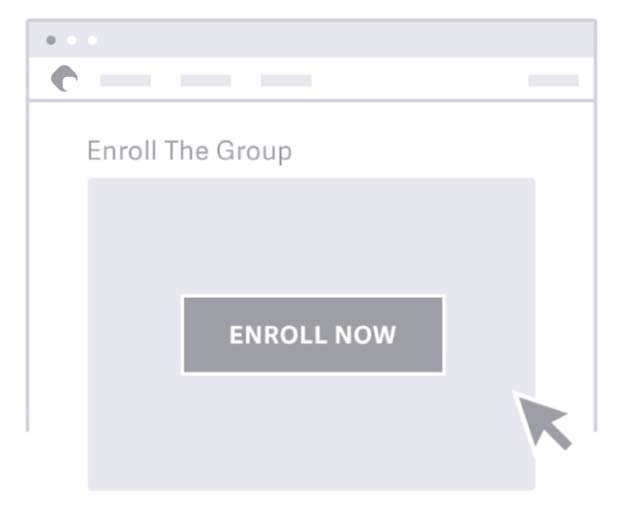
Enroll the Group
Where available, FormFire can submit enrollment data electronically to Carriers. For those that aren’t yet ready to accept a direct feed, we can provide a report of all selections, including costs for each employee.